This Informative Blog is still as relevant as it was in 2012, when posted for the first time. Google has however introduced few changes since then, to help everyone make deep searches. For those who love to dive deeper, this info may well act as a guiding lamp even today. Ready to take take a plunge? Let's Go!
In my last post, I promised to take you to into the depths of Google search operators, and here I am with some new and relevant info. Though it took me some time to speak my mind from this so called dormant mouthpiece of my existence but its better late than never, especially when its my B’day today...”Happy Birthday to me”(clap).
Celebrations apart, let us get back to business and know some of the smartest ways to Google out the world in your own stride. You surely would like to be one step ahead of your peers, won’t you?
Deciphering the code
Let us start exactly from where we ended our last post: “&as_qdr=y10”, and then we will march ahead to dig out some more virgin treasures from this treasure blog land.
I searched and searched a lot on this particular term and finally reached to the unofficial conclusions as shown in this pictorial content:
I used the word ‘unofficial ‘since these full forms have not yet been confirmed by Google publically. But that hardly affects our topic so it is better not to waste time. Lets move ahead!
Dissecting the code
Example1: Suppose if at the end of my query URL (check out my previous post), I am appending the search parameter ‘&as_qdr=y5’, then it will Filter out my query result to fetch the results crawled by the search engine within the past 5 years
Example2: Similarly, if I am adding the parameter ‘&as_qdr=d12’ then as per my understanding and perhaps which is the right revelation, I will get all the results fetched by Google within the past 12 days.
The operators thus used in this form of query are described here:
d[number]: Gives the search result within the required number of days (e.g. d5 means within 5 days)
w[number]: Gives the search result within the required number of weeks (e.g. w5 means within 5 weeks)
y[number]: Gives the search result within the required years of weeks (e.g. y5 means within 5 years)
Improved search query
Scoring higher over the as_qdr queries is the ‘tbs’ that stands for ‘Time Based Search’ parameters. Though, both of them are equally efficient in getting you closer to the desired results, it is just that ‘tbs’ helps you penetrate way deeper into your search and allows you to obtain results updated by google in the past few hours, minutes and even seconds. Pretty magical!
Example3: Just to cite an example, the query, http://www.google.com/search?q=googlepenguin&tbs=qdr:m1
Will fetch the all the links created or updated about Google Penguin in the past 1 month.
You can click the image below to understand this example more clearly.
Some more search help
Likewise, the search queries given below in the table along with their intended meaning will guide you even better:
Search Query | Stands For |
&tbs=rltm:1
| Results in real time |
&tbs=qdr:s |
Past Second
|
&tbs=qdr:n |
Past Minute
|
&tbs=qdr:h |
Past Hour
|
&tbs=qdr:d |
Past 1 Day (24 hours)
|
&tbs=qdr:m |
Past Month
|
&tbs=qdr:y | Past Year |
Vote of Thanks
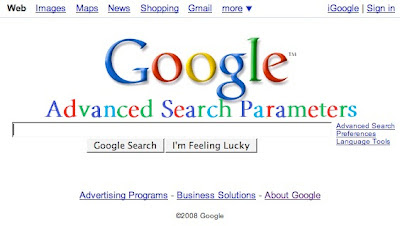
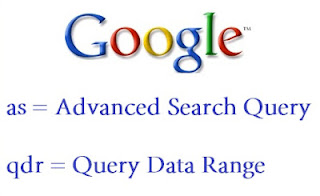

Comments
Post a Comment